Reports
Xendit Payment link allows you to download a detailed list of your transactions directly from your Xendit dashboard. You can use this CSV report for many purposes, including reconciliation, bookkeeping or transaction management.
To download your payment link report, go to Payment Link tab in your dashboard and click the CSV button. We will send an email to your registered user email with the CSV file ready to be downloaded.
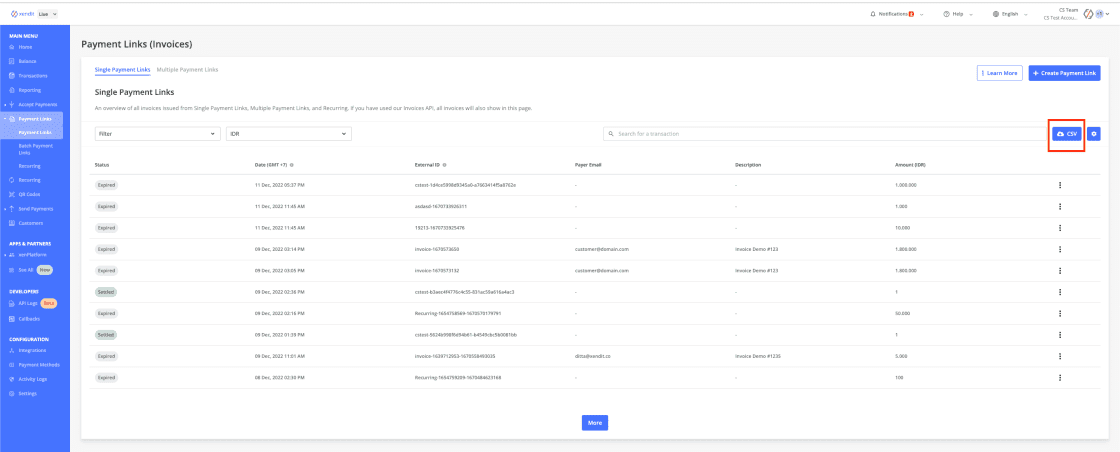
In your downloaded CSV file, you will see the details of your transactions containing the following information:
| Parameter | Description |
|---|---|
| Status | Describes the status of the invoice at the time of the CSV download. Payment link status can be unpaid, paid, settled, expired, active, stopped. For more details about invoice status, please go here |
| Description | The payment link description you wrote in your payment link at payment link creation |
| External ID | Unique identifier of an payment link in your system that you put at payment link creation |
| Email address of your customer (the one you billed) | |
| Created Timestamp | Timestamp of when you created the payment link on your Xendit dashboard or via API |
| Expiry Date | Time the payment link expired or would have expired had it not been paid successfully |
| Settled Timestamp | Time the funds have settled to your Xendit account and can be withdrawn from your balance tab Please note that not all payment link reach settled status (eg. BCA Switcher) and not all will be settled at the same time. Settlement time depends on the payment method and channel used by your customer to pay for the payment link |
| Timezone | Timezone used to describe the timestamps |
| Payment Method | Payment method your customer used to successfully pay for the payment link |
| Currency | Currency your customer used to pay for the payment link |
| Amount | Total amount of the payment link |
| Fee | Xendit fees associated with the transaction. The fees Xendit charges depend on the payment channel your customer used to pay for the payment link. You will only be charged for successful transactions |
| Received Amount | The net amount that will be available for you to withdraw, calculated by subtracting Xendit fees from the total payment link amount |
| VA Number | The Virtual Account number your customer used to pay for the payment link This only applies to payment link paid using Virtual Account |
| Bank Name | The Virtual Account bank channel your customer used to pay for the payment link This only applies to payment link paid using Virtual Account |
| Promotions | Promotions that your customer used to pay for an payment link (eg. holiday flash sale promo code) |
| Invoice ID | Unique payment link ID generated by Xendit. |
Last Updated on 2023-05-17